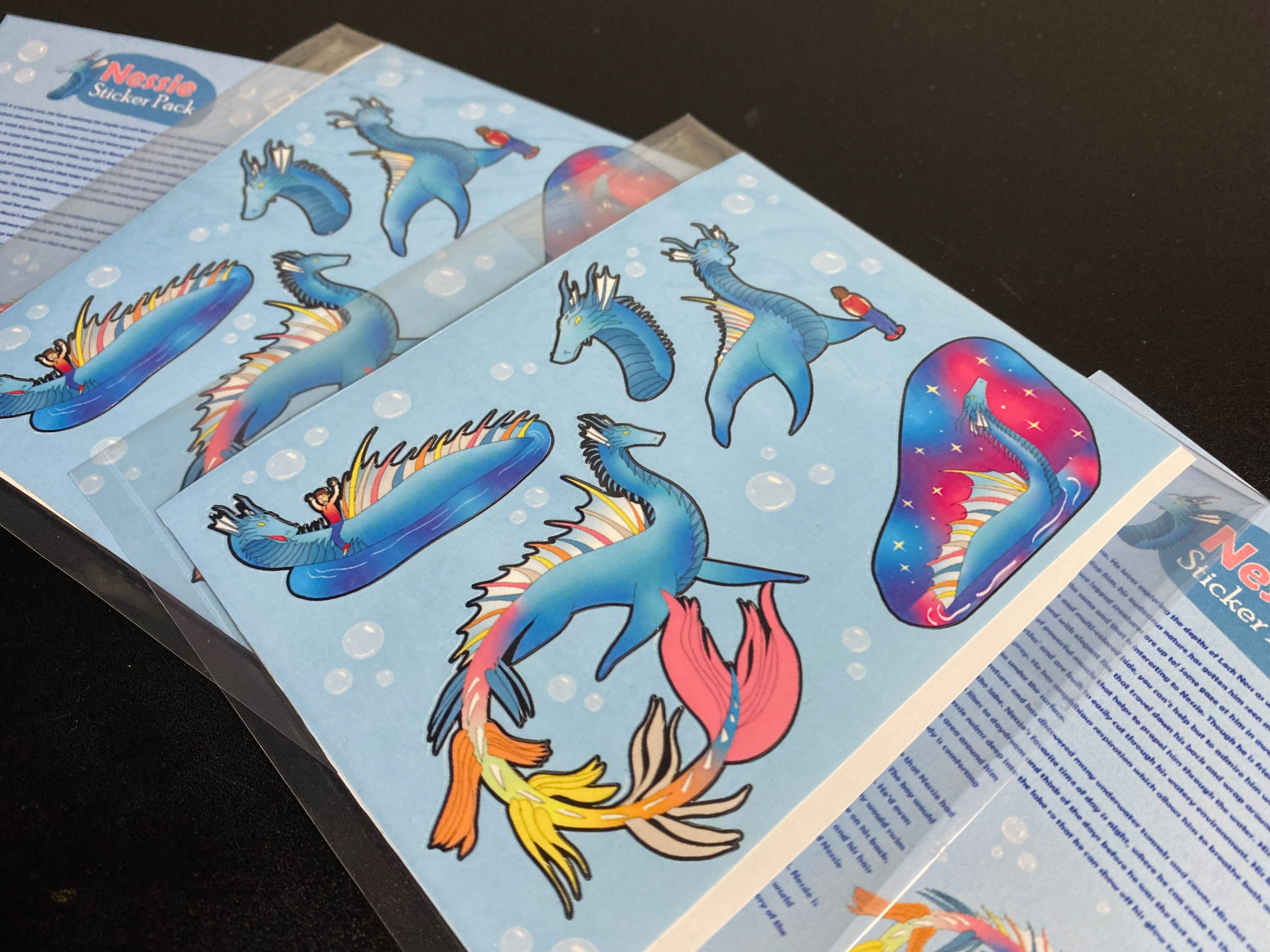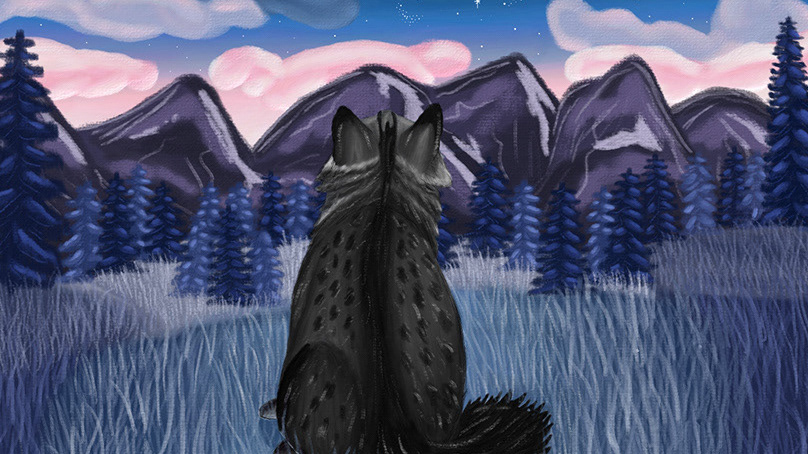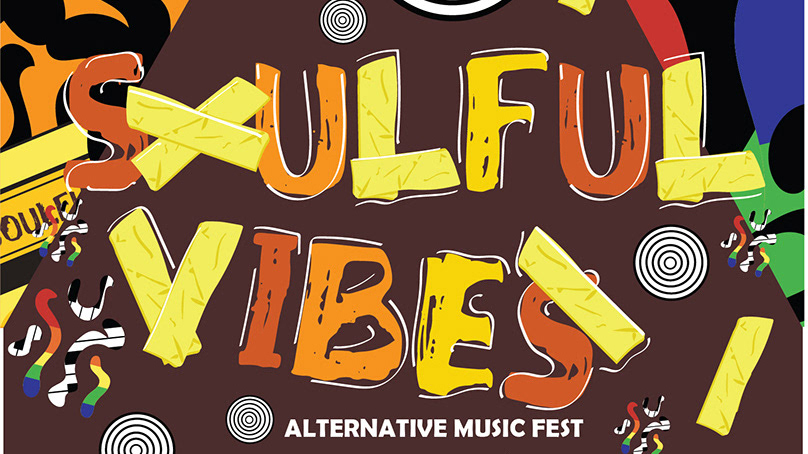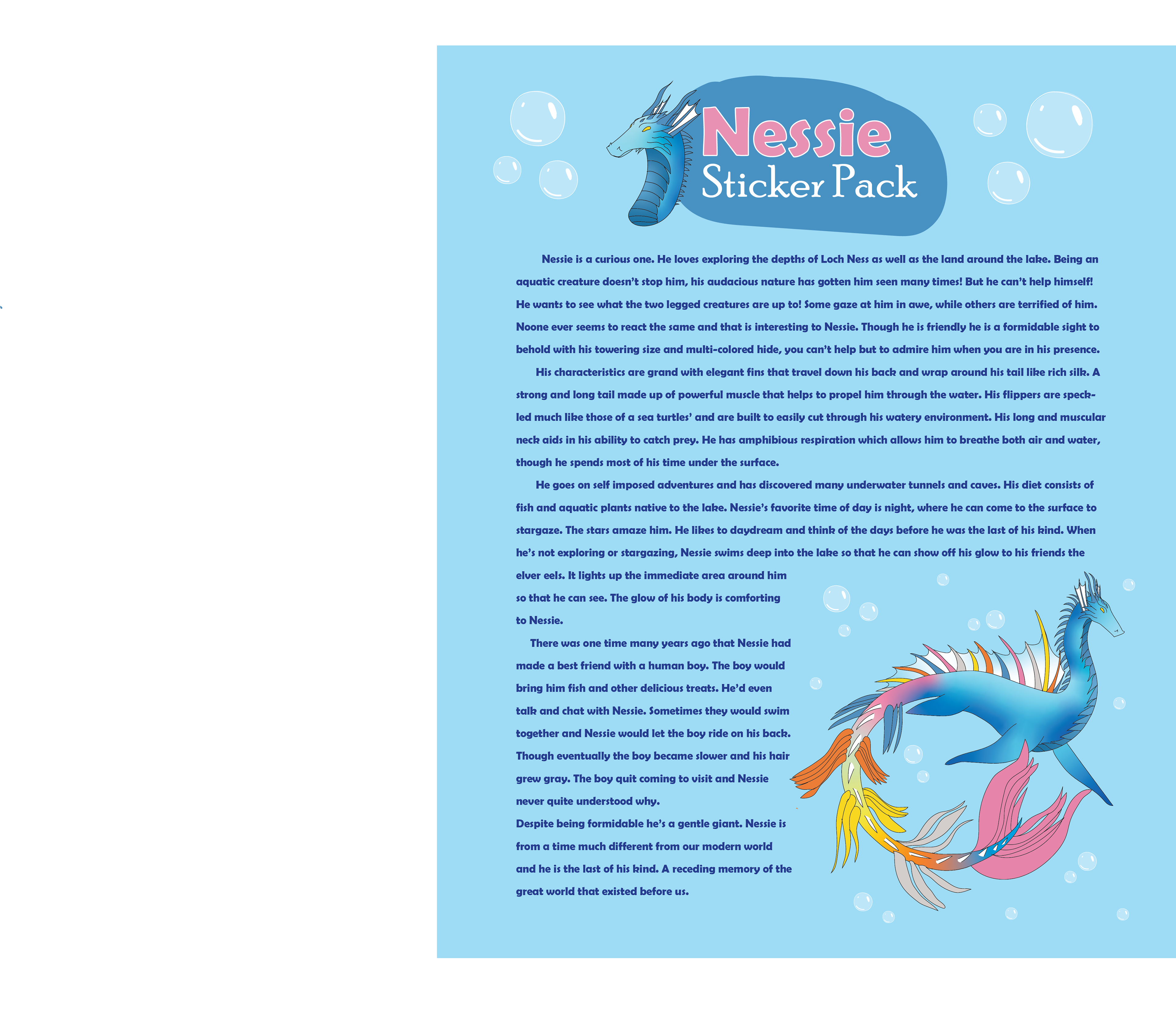

Project Brief
This sticker pack's main objective was to focus on a mythical creature. Though there is a twist, the creature has to have some kind of uncharacteristic personality trait as well as match the art style of a chosen artist. My creature is the Loch Ness Monster. Usually the Loch Ness Monster is depicted as a single-colored, dinosaur-like creature. Though I decided to change that.
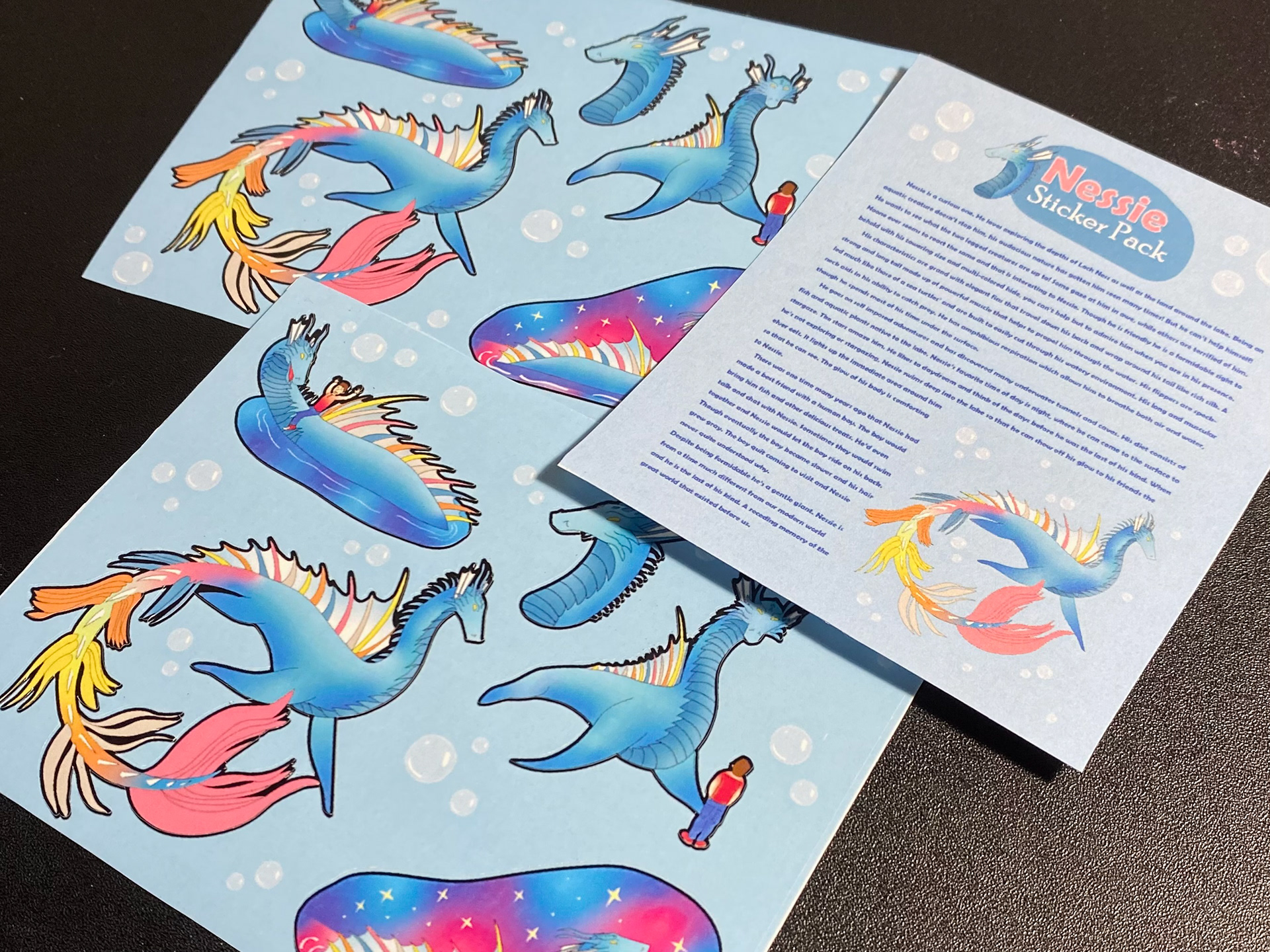

Beginning Process
I started creating my stickers with sketches. I had a general idea of what I wanted Nessie to look like. I knew that I wanted him to be pleasing to look at and that I wanted him to be colorful. Since the Loch Ness monster is a singular color, I knew making him colorful would be an interesting unexpected trait to give him.

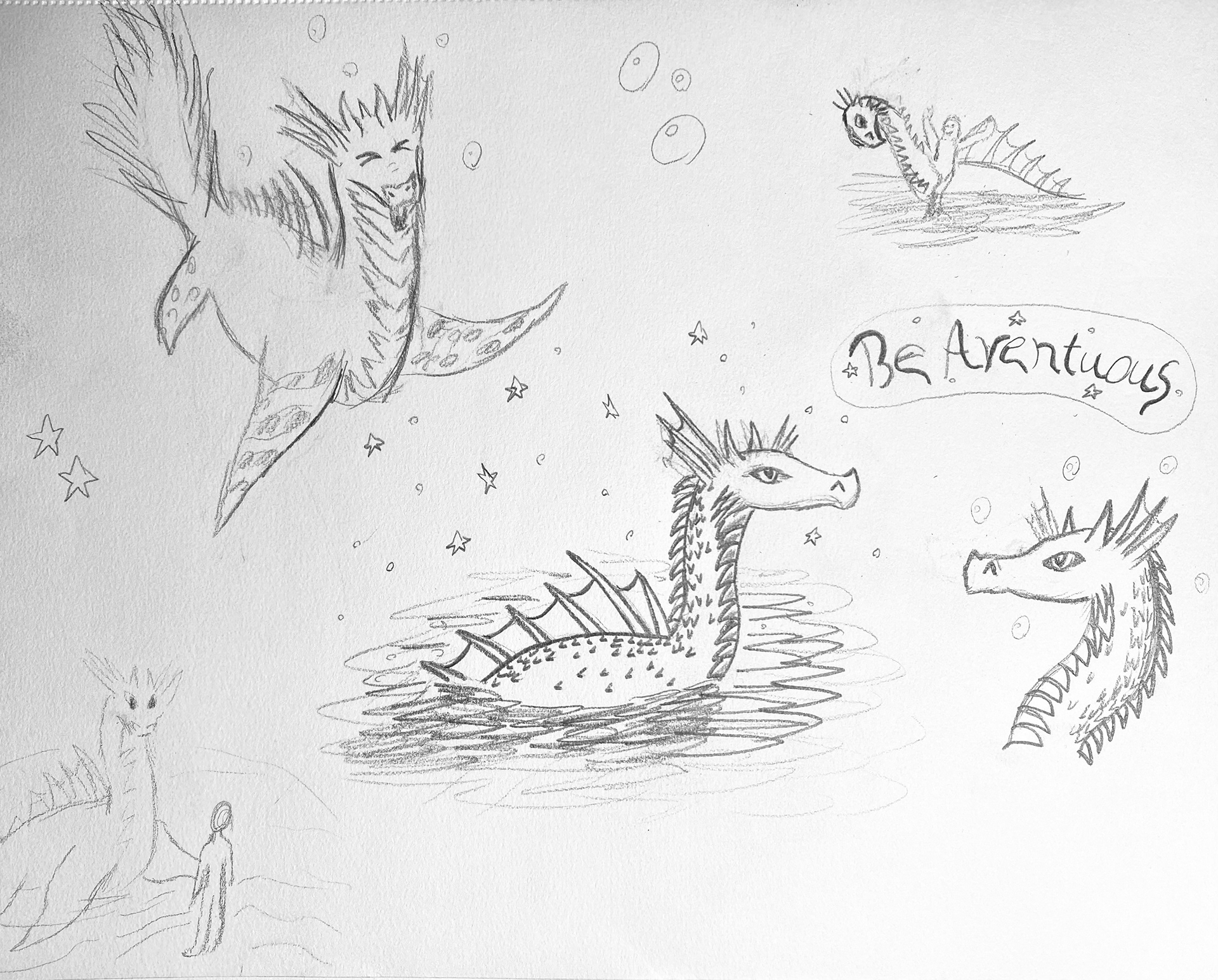
My sketches started out simple and cartoony, with big eyes and exaggerated features, though my chosen artist’s style was more realistic and detailed. So I ended up adapting my style.
Artist Inspiration
(The following illustrations belong to sushiartstudio)



I studied different animals and used them as a reference to get a more anatomically correct creature. I used the head of a horse, the body of a seal, and even looked at lizards to help guide me. I also incorporated dragon characteristics to add more interest to my creature.

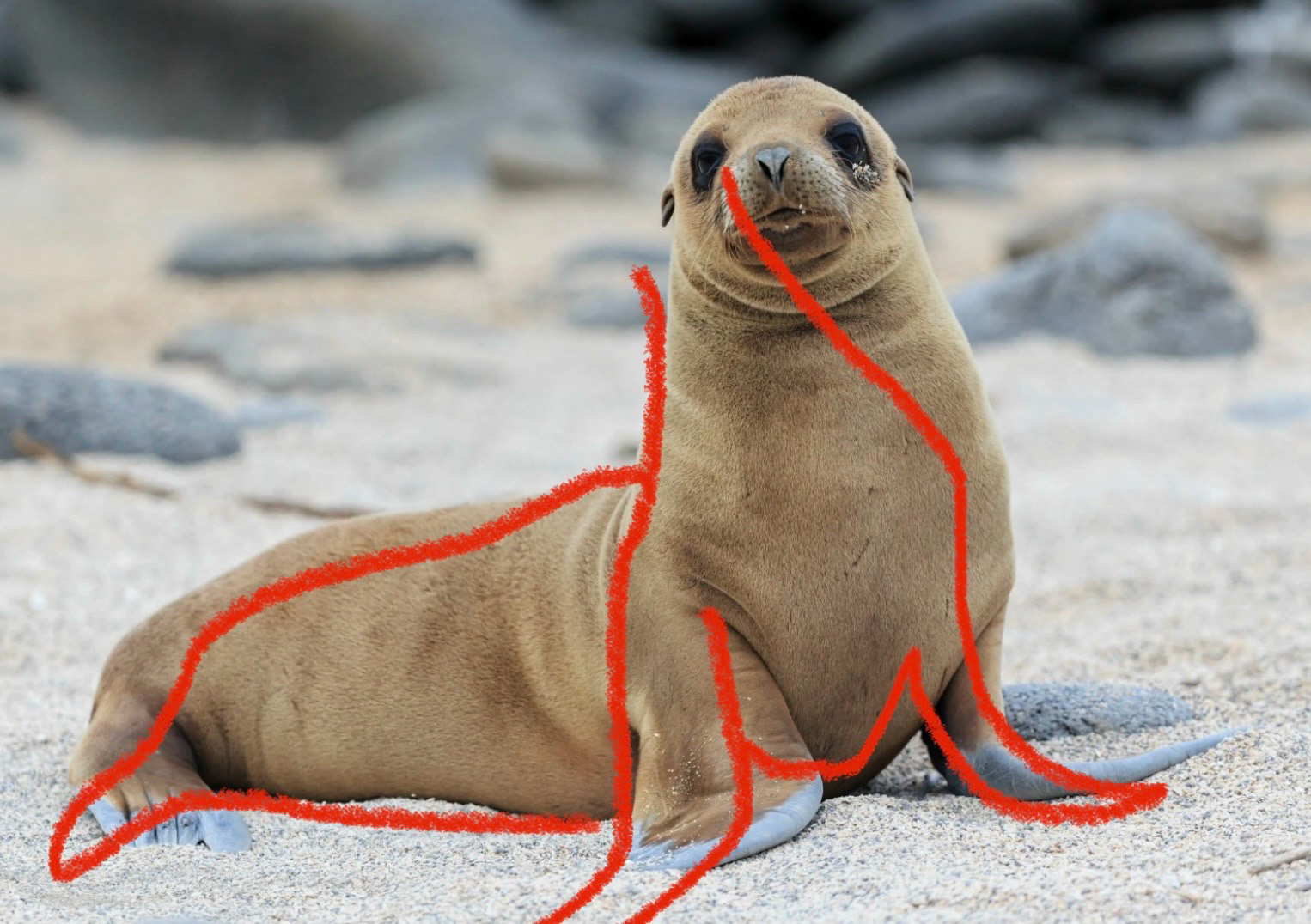

Once I had my sketches the way I liked them, I cleaned up my lines and then got to coloring.
Refined Sketch Outline
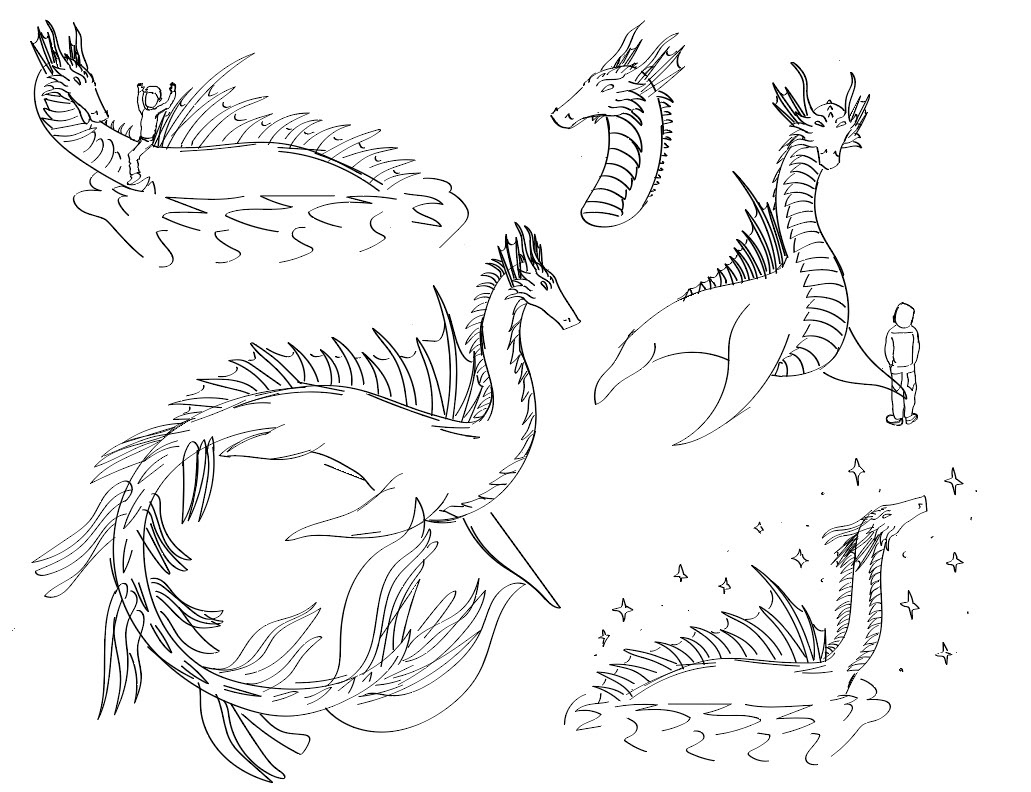
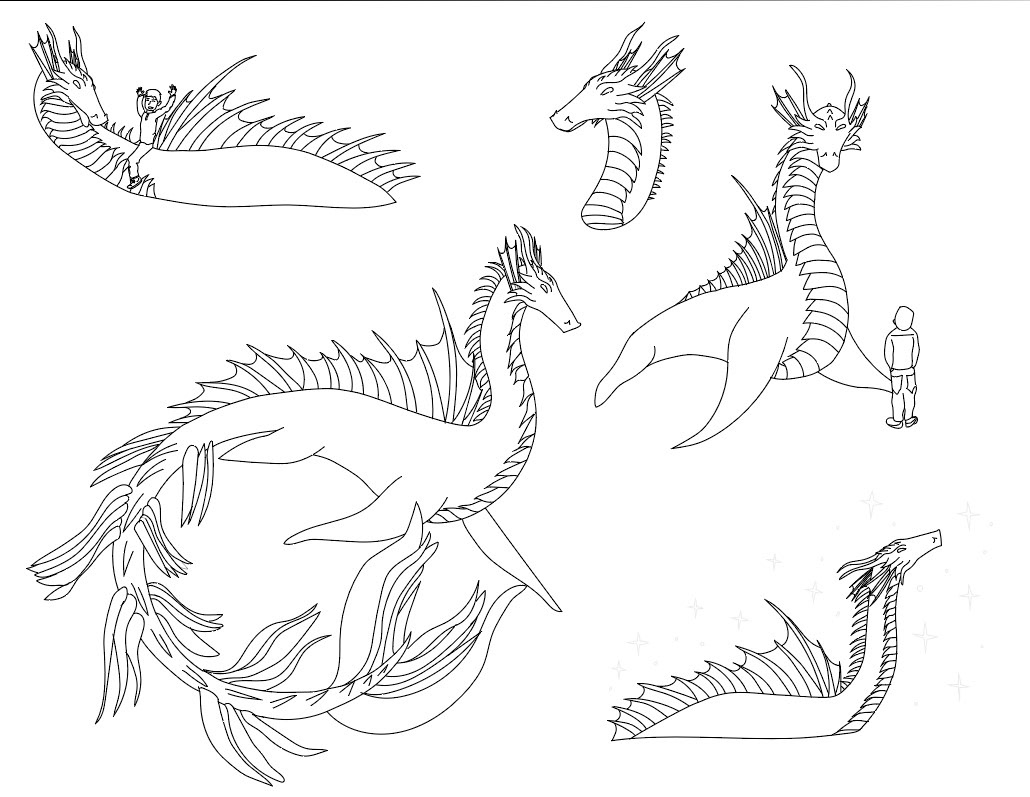
I didn’t struggle with a color scheme because I love Twenty One Pilots, and I was inspired by their color scheme from their album Scaled and Icy. Though I did add different shades of blue to my final design and was satisfied with it.


After I finished my flat colors, I used gradients. I struggled with gradients for the majority of the project, and the main tool I tried to use was the freeform gradient tool. I couldn’t seem to figure out how to use it, and the final appearance looked muddy. But I eventually got it figured out, and once I did, I had a great time adding gradients to each sticker.




Ending Thoughts
This project has definitely gotten me more familiar with Adobe Illustrator as well as more comfortable with creating digital art. I could barely use the gradient tool before this project, and I learned how to handle the blob tool. Before this project, I used to only use the paintbrush tool, and I would overwhelm my computer with all the individual strokes, but now that I know about the blob tool, I was able to keep that from happening. This project is definitely a favorite. From illustrating to creating the stickers, I loved every part of it and would love to create more.